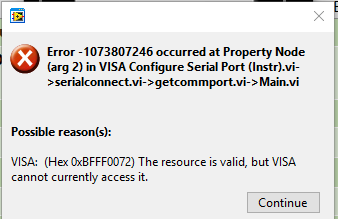Hello,
I use an “Industrial IoT Wireless to USB Modem” with an “Industrial Wireless Vibration And Temperature Sensor”. The whole thing refused to work for a long time until I discovered the cause:
Every time I disconnect the modem from the power, it falls into a state of deep sleep. The only way to restart the modem is to reset it by connecting pins 5 and 10 of the Xbee module with a wire jumper. This means that I have to reset the modem every time the power goes out.
You will agree with me that this is not ideal in an industrial context where reliability is very important.
Does anyone have any idea what causes this behaviour? Is that normal?
Thank you in advance for your help!
Bert
Hi Bert,
I will recommend looking into module sleep setting
https://www.digi.com/resources/documentation/digidocs/90001526/tasks/t_download_and_install_xctu.htm
The s3b module has a sleep option and in the modem it should be normal. can you take a look at this setting and let me whats its set to.
Thanks
Hello Bhaskar,
The module is in the normal mode (0)
Any other idea ?
Bert
module sleep settings is fine. What software are you using to read the sensor data ?
after disconnecting and connecting the modem do you restart the software ?
does the modem has micro usb port or mini usb port? the one with micro usb ( PR55-17A) is more rugged and has in built in reset mechanism.
if you have one with mini usb, you can send it back for a free upgrade
https://ncd.io/contact-us/product-returns/
Hi Bhaskar,
The modem is the rugged one with the micro usb port.
The software I use for testing is “ncd.io Wireless Vibration Tester-V2”
Even when the router remains powered, I get this error message the first time I try to connect to the software:
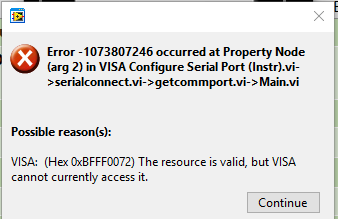
Then I try a second time and this time it works
Thanks for your help
Bert
Hi Bert,
This modem can be powered by USB as well by external power supply.
I will remove the external power supply for now.
Test one –
- disconnect the modem
- connect the modem
- open the modem in xctu and see if you can see in coming sensor data ( make sure sensor is powered on and sending data)
- close the xctu
- open the labview ui and see incoming data
99% time this kind of issue is related to windows com port.
Hi Bhaskar,
It seems that my modem only works when it’s connected to an external power supply.
Only the usb interface module of the modem seems to be powered when it’s connected only to the usb port.
Bert
Bert,
can you share a picture of the modem( inside)
Thanks
yes, this is one with mini usb 
Let get it here and upgrade it with the new modem.
Thanks
OMG Bhaskar 
And you believe that the connection problems are due to the fact that it is an older version of the modem ?
Bert
Yup older version issue…
so if you plug the power first and than plug the usb port it should work all the time… it makes no sense but somehow usb serial lines screw up the sb3 modem. this makes a great wireless repeater but not the best USB mode…
Thank you very much Bhaskar.
Could you please give me the link to the new USB modem. There are so many options in the website.
Have a great end of day 
Bert
Bert,
this one
It looks like the old one but it has updated electronics.
Let me if there is anything else we can do for you.
Have a great weekend!!!
Hi Bert,
please share your address with DeeAnn ( orders@ncd.io) and ref. this thread. we will ship you a new modem.
Thanks
Hello,
I would like to confirm that I have received the replacement receiver. Thank you for your exceptional customer service. We will certainly continue to do business with you!
Have a good day!
Bert